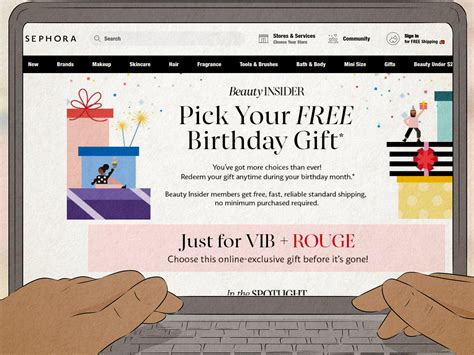Learn how to create a Sephora Beauty Insider account, find the birthday gift section, and redeem your special birthday gift at Sephora.Celebrating your birthday is always a special occasion, and what better way to treat yourself than with a free gift from Sephora? As a leading beauty retailer, Sephora offers a delightful birthday gift to its loyal Beauty Insider members every year. In this blog post, we’ll guide you through the simple steps to ensure you don’t miss out on this exclusive treat. Whether you’re a new member or have been with Sephora for years, our comprehensive guide will help you create a Beauty Insider account, navigate to the birthday gift section, and successfully redeem your birthday gift online. Get ready to indulge yourself with some fabulous beauty products and celebrate another year of you!
Creating a Sephora Beauty Insider Account
If you want to enjoy exclusive perks, special offers, and of course, your Sephora birthday gift, the first step is to create a Sephora Beauty Insider Account. Fortunately, the process is quick and user-friendly.
1. Visit the Sephora Website: Go to the official Sephora website. You will find the option to sign up right on the homepage.
2. Click on Sign Up: Locate the Sign In button on the top right corner of the page. Click on it, and you’ll see the Sign Up option. Select it to proceed.
| Step | Description |
|---|---|
| 1 | Provide your email address and create a password. |
| 2 | Fill in your personal information, including your name and phone number. |
| 3 | Accept the terms and conditions. |
3. Confirm Your Account: After entering your details, Sephora will send you a confirmation email. Check your inbox and click on the link provided to verify your account.
4. Complete Your Profile: Log in to your new account and take a moment to complete your profile. This will ensure you receive personalized recommendations and birthday gifts that suit your preferences.
With your Sephora Beauty Insider Account set up, you will be all set to enjoy all the rewards, including the exciting Sephora birthday gift that comes every year!
Navigating to the Birthday Gift Section
To ensure you make the most of your Sephora Birthday Gift, it’s essential to know how to navigate to the Birthday Gift Section on their website. This section allows Beauty Insider members to easily claim their gifts during their birthday month.
- Log In: Start by logging into your Sephora account. If you haven’t created an account yet, be sure to sign up as a Beauty Insider to receive your birthday gift.
- Access Your Profile: Once logged in, click on your name or profile icon at the top right corner of the homepage.
- Go to Rewards: From the dropdown menu, select the ‘Rewards’ option which is typically where you can find exclusive promotions and gifts.
- Select Birthday Gift: Look for the Birthday Gift tab or banner. This is where Sephora showcases available gifts for your birthday month.
Once you have located the Birthday Gift Section, you can browse through your gift options. Sephora often offers a variety of beauty products, so take your time to choose the one that best suits your preferences. Remember, these gifts are only available during your birthday month, so don’t miss out!
Redeeming the Sephora Birthday Gift
Redeeming your Sephora Birthday Gift is an exciting part of being a member of the Sephora Beauty Insider program. Each year, as your birthday month approaches, it’s important to be prepared to claim this special reward.
Step 1: Login to your Sephora account. If you don’t have an account yet, make sure to create one before your birthday month to ensure eligibility for the birthday gift.
Step 2: Navigate to the Birthday Gift section on the website. Once logged in, you can find this under your account settings or during checkout, where the option to select your birthday gift will appear.
Step 3: Choose your gift. Sephora usually offers a selection of two to three gift options depending on your Beauty Insider tier. Make sure to pick your favorite!
Step 4: Proceed to checkout and add your gift to your cart. The birthday gift is complimentary, so ensure you enjoy this valuable perk without extra charge.
It’s essential to remember that the Sephora Birthday Gift is only available during your birthday month. If you miss it, you’ll have to wait another year, so don’t forget to claim it in time!
Frequently Asked Questions
What is the process for claiming a Sephora birthday gift online?
To claim your Sephora birthday gift online, log into your Beauty Insider account during your birthday month, and add the gift to your shopping cart during checkout.
Do I need to make a purchase to receive my Sephora birthday gift?
Yes, you typically need to make a purchase to receive your Sephora birthday gift when you claim it online.
Can I choose any gift I want for my birthday from Sephora?
Sephora usually offers a selection of birthday gifts, and you can choose one from the options available for your birthday month.
Is there a specific time frame to claim my Sephora birthday gift?
Yes, you can claim your Sephora birthday gift starting on the first day of your birthday month and it typically lasts until the end of that month.
What if I forget to claim my Sephora birthday gift during my birthday month?
If you forget to claim your gift during your birthday month, unfortunately, you will not be able to receive it, but you can look forward to next year’s gift!
Do Sephora birthday gifts vary by year?
Yes, Sephora changes its birthday gift offerings annually, so you can expect different options each year.
Am I eligible for a Sephora birthday gift if I just signed up for the Beauty Insider program?
Yes, as long as you are a registered member of the Beauty Insider program and it’s your birthday month, you are eligible for the gift!