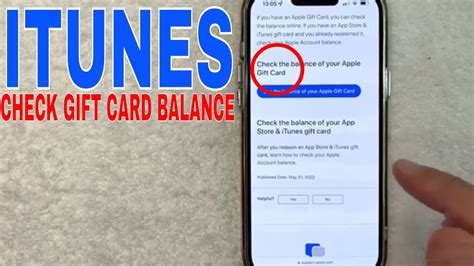Learn how to easily check your iTunes gift card balance, redeem it, understand terms, and manage your balance with helpful tips.In today’s digital age, managing your entertainment expenses has never been easier, thanks to iTunes gift cards. Whether you’re looking to enjoy the latest music, movies, apps, or games, having a clear understanding of your iTunes gift card balance is essential. This guide will walk you through the simple steps to check your balance, redeem your card, and effectively manage your funds, ensuring you get the most out of your iTunes purchases. We’ll also explore the important terms and conditions so you know what to expect. Join us as we uncover tips and tricks to help you achieve a seamless and enjoyable experience with your iTunes gift card!
How to Check Your iTunes Gift Card Balance Easily
Checking your iTunes gift card balance is a straightforward process that can be done quickly through a few simple steps. Here’s how to do it:
Using the Apple Website
- Visit the Apple ID account page.
- Sign in with your Apple ID and password.
- Once logged in, check your account settings for the gift card balance.
Using the iTunes or Apple Music App
- Open the iTunes or Apple Music app on your device.
- Sign in with your Apple ID if prompted.
- Click on your name at the top of the screen to access your account information.
- Your current gift card balance will be displayed under the Account section.
Using an iOS Device
- Open the App Store on your iPhone or iPad.
- Scroll down to the bottom of the main page.
- Tap on your Apple ID, and it will show your account details, including your gift card balance.
Using an Android Device
- Open the Apple Music app on your Android device.
- Tap on the three dots or your profile picture to access account settings.
- Your balance information should be available there.
By following these steps, you can easily keep track of your iTunes gift card balance. Regularly checking your balance ensures you are aware of how much you have available for purchases, helping you manage your spending more effectively.
Steps to Redeem Your iTunes Gift Card for Balance
Redeeming your iTunes gift card to add funds to your balance is a straightforward process. Follow these steps to efficiently redeem your card:
- Open the App Store: Launch the App Store app on your iPhone, iPad, or iPod touch. If you are using a Mac, open the App Store from your Applications folder.
- Scroll to the Bottom: Navigate down to the bottom of the App Store homepage where you will find your Apple ID.
- Select “Redeem Gift Card or Code”: Tap or click on your Apple ID and select the “Redeem Gift Card or Code” option.
- Enter Code: You can either enter the code manually or scan it using your device’s camera. For manual entry, ensure that you input the code exactly as it appears on the back of the card.
- Confirm Redemption: Once you’ve entered the code, tap or click on “Redeem” to confirm. Your iTunes gift card balance will then be added to your Apple ID balance.
After successfully redeeming your card, you can check your updated balance within your account settings. This balance will be available for purchases on iTunes, Apple Music, the App Store, and more.
Understanding iTunes Gift Card Terms and Conditions
Before using your iTunes gift card, it is essential to familiarize yourself with its terms and conditions. Understanding these guidelines will help you maximize the value of your gift card and avoid any potential pitfalls.
1. Validity Period
Your iTunes gift card typically has an expiration date, which varies by region. It’s important to use the balance within the allotted time to avoid losing it.
2. Non-Refundable
iTunes gift cards are generally non-refundable and non-returnable. Once the card is redeemed or used, you cannot revert it back to cash or transfer the balance to another account.
3. Limited to Specific Regions
Be aware that iTunes gift cards may be region-locked. This means a gift card purchased in one country may not be redeemable in another. Verify the specific conditions for your region to avoid issues.
4. Usage Restrictions
The funds in your iTunes gift card can typically be used to purchase music, movies, TV shows, apps, and more from the iTunes Store and App Store. However, some items may not be eligible for purchase with gift card balances.
5. Security Concerns
Safeguard your gift card’s PIN and code, as unauthorized use can lead to loss of funds. If you suspect your card has been compromised, contact Apple Support immediately.
By understanding the terms and conditions associated with your iTunes gift card, you can make informed decisions on how to use your balance effectively. This knowledge helps in avoiding common mistakes and ensures a smoother experience while enjoying the services provided by Apple.
Tips for Managing Your Balance on iTunes Gift Card
Effectively managing your iTunes Gift Card balance can enhance your purchasing experience and help you avoid any surprises when you’re ready to buy music, apps, or other content. Here are several tips to ensure that you make the most of your balance:
1. Regularly Check Your Balance
Frequently Asked Questions
You can check your iTunes gift card balance by visiting the Apple website or the App Store app on your device, then entering your gift card code.If your iTunes gift card is not accepted, double-check that the code was entered correctly and ensure that the card has not already been redeemed. If issues persist, contact Apple Support.No, iTunes gift cards can only be used for purchases within Apple's ecosystem, such as in the App Store, iTunes Store, and Apple Books.iTunes gift cards do not have an expiration date. However, be aware that if you do not use your balance for an extended period, it may be subject to fees depending on local laws.Yes, you can redeem multiple iTunes gift cards, and the balances will be combined into your Apple ID account, which you can use for future purchases.You can use your iTunes gift card balance to buy music, movies, apps, games, books, and subscriptions from the App Store and iTunes Store.To redeem your iTunes gift card, go to the App Store or iTunes Store, scroll to the bottom of the page, select 'Redeem', and enter your code manually or use the camera on your device.