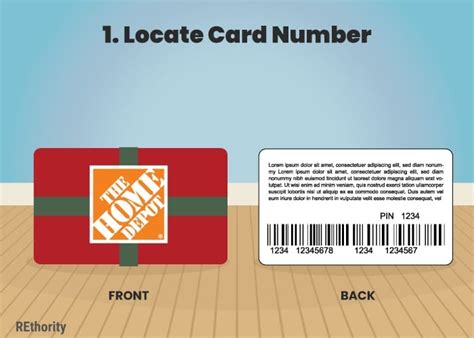Learn how to easily find your Home Depot gift card number and check your balance with our step-by-step process and solutions to common issues.Navigating the world of gift cards can sometimes be a bit confusing, especially when it comes to checking your balance. If you’ve received a Home Depot gift card, it’s essential to know how much value it holds before embarking on your next home improvement project. In this article, we’ll guide you through a straightforward process to check your Home Depot gift card balance, ensuring you can make the most of your gift. From easily locating your gift card number to understanding the importance of balance checks, we’ve got you covered. We’ll also address common issues you might encounter during the process and provide answers to frequently asked questions. Whether you’re a DIY enthusiast or a professional contractor, staying informed about your gift card balance can enhance your shopping experience at Home Depot. Let’s dive in!
How to Find Your Home Depot Gift Card Number Easily
Finding your Home Depot gift card number is a simple process, but it’s essential for checking your balance and using the card effectively. Here are some easy ways to locate your gift card number:
1. Check the Physical Card
The most straightforward method is to look at the back of your physical Home Depot gift card. You will find the gift card number printed there, usually beneath a scratch-off area. Make sure to reveal it gently if it’s covered.
2. Digital Gift Cards
If you have a digital gift card, locating the gift card number is even easier. Log into your Home Depot account or check your email for the gift card confirmation. The card number should be included in the email or on the screen when you access it online.
3. Home Depot Mobile App
For those who prefer using mobile devices, the Home Depot app allows you to view your gift card details. Simply open the app, navigate to the Gift Cards section, and select the card you wish to use. The gift card number will be displayed for your convenience.
4. Customer Service
If you encounter issues finding your gift card number, don’t hesitate to contact Home Depot customer service. They can assist you in retrieving your card number using your purchase details or email address associated with the purchase.
By following these steps, you can effortlessly locate your Home Depot gift card number and proceed to check your balance or make purchases.
Step-by-Step Process to Check Gift Card Balance
Checking your Home Depot gift card balance is a straightforward process. Follow these simple steps to ensure you have the most accurate and up-to-date information about your card balance.
Step 1: Gather Your Information
Before you begin the process, make sure you have your Home Depot gift card on hand. You will need the gift card number, which is usually found on the back of the card. If your card is a digital version, access it through your email or Home Depot account.
Step 2: Visit the Official Home Depot Website
Open your web browser and go to the official Home Depot website. Look for the gift card section, usually found in the footer of the homepage.
Step 3: Navigate to Gift Card Balance Check
Once in the gift card section, locate the option that says Check Gift Card Balance or a similar phrase. Click on this link to proceed.
Step 4: Enter Your Gift Card Information
On the balance check page, you will be prompted to enter your gift card number. Make sure to input it correctly to avoid any errors. You may also need to provide the card’s PIN, found on the back of the gift card.
Step 5: Submit Your Information
After entering the required details, click on the Check Balance button. This will process your request and display your current gift card balance.
Step 6: Keep Your Gift Card Safe
Once you have your balance, remember to keep your gift card in a safe place. If you plan to use it soon, check the balance again before your purchase to ensure you have sufficient funds.
Following these steps will help you easily check the balance of your Home Depot gift card, ensuring a smooth shopping experience. Remember, having an updated balance can prevent any surprises during checkout!
Understanding the Importance of Checking Your Balance
Knowing your Home Depot gift card balance is crucial for a variety of reasons. First and foremost, it helps you manage your finances more effectively. By checking your balance before shopping, you can avoid unexpected surprises at the checkout and ensure that you have enough funds to cover your purchases.
Additionally, regularly checking your balance allows you to take full advantage of promotional offers and discounts that may be available. If you know exactly how much you have left on your gift card, you can make informed decisions about your shopping and potentially maximize your savings.
Furthermore, keeping track of your gift card balance can prevent issues related to expiration or fees. Some gift cards may have terms and conditions that could affect their usability after a certain period. By being proactive about monitoring your balance, you can ensure that you utilize your card before any such conditions take effect.
Lastly, checking your balance can help you manage multiple gift cards more effectively. If you have received several gift cards, knowing their individual balances enables you to strategize your spending, making the most out of each card.
Common Issues When Checking Home Depot Gift Card Balance
When checking your Home Depot gift card balance, you might encounter a few common issues that can be frustrating. Understanding these challenges can help you troubleshoot effectively and ensure a smooth experience.
1. Incorrect Card Number Entry
One of the most frequent problems is entering the gift card number incorrectly. Always double-check the numbers you input to avoid errors. Ensure that there are no extra spaces or incorrect digits, as even a minor mistake can lead to an inability to access your balance.
2. Expired Gift Card
Although Home Depot gift cards do not have an expiration date, it’s crucial to verify if any promotional or bonus amounts have restrictions. Some promotional credits may have specific time limits, which could lead to confusion when checking your balance.
3. Technical Glitches
At times, the Home Depot website or mobile app may experience technical difficulties, leading to inaccessible balance checks. If you encounter loading errors or maintenance notifications, it’s best to wait a few moments and try again.
4. Card Activation Issues
If your gift card was recently purchased, ensure that it was properly activated at the time of sale. If you suspect activation issues, you may need to contact the retailer from which you purchased the card for assistance.
5. Connection Problems
Your internet connection may impact your ability to check your gift card balance. A slow or unstable connection can prevent the site from loading correctly. Make sure your device is connected to a reliable internet source.
By being aware of these common issues, you can streamline your experience and easily check your Home Depot gift card balance. If problems persist, don’t hesitate to reach out to Home Depot customer service for further assistance.
Frequently Asked Questions
The easiest way to check your Home Depot gift card balance is by visiting the official Home Depot website and navigating to the gift card balance page.Yes, you can check your Home Depot gift card balance at any Home Depot store by presenting your gift card to a cashier.Yes, you can call Home Depot's customer service at 1-800-466-3337 to inquire about your gift card balance.To check your balance online, you will need to enter the gift card number and possibly the PIN located on the back of the card.If your gift card balance seems incorrect, you should contact Home Depot customer service for assistance.No, the Home Depot website only allows you to check one gift card balance at a time.No, checking your gift card balance at Home Depot is free of charge.